Introduction:
Animation is a powerful storytelling tool that brings characters Mastering the Morph Transition in Animation and objects to life, creating captivating narratives that engage audiences. One of the most mesmerizing techniques in animation is the Morph transition. This effect allows one shape or object to smoothly transform into another, creating a seamless and visually appealing transition that can enhance the overall aesthetic of your animation. Whether you’re a seasoned animator or just starting out, mastering the Morph transition can elevate your projects and impress your viewers. In this comprehensive guide, we’ll delve into the intricacies of setting up a Morph transition, step by step, ensuring you have all the knowledge and tools needed to implement this technique effectively.
1. Understanding Morph Transitions
Before diving into the technical aspects, it’s essential to understand what Morph transitions are and how they can be used effectively in animation. A Morph transition, also known as shape morphing, is a visual effect in which one image or shape gradually changes into another. This technique is widely used in various forms of media, including films, TV shows, advertisements, and online content.
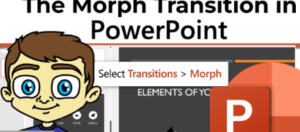
2. Tools You’ll Need
To create a Morph transition, you’ll need animation software that supports this feature. Some of the most popular options include:
- Adobe After Effects
- Blender
- Adobe Animate
- Toon Boom Harmony
- Synfig Studio
Each of these programs offers unique features and capabilities, but the fundamental principles of creating a Morph transition remain consistent across platforms.
3. Setting Up Your Workspace
Before you start animating, it’s crucial to set up your workspace for efficiency. Here’s how:
- Import Your Assets: Load the images or shapes you want to morph into your animation software. Ensure they are in high resolution for the best quality.
- Organize Your Layers: Arrange your assets in separate layers. This organization will help you manage the morphing process more effectively.
- Define Keyframes: Identify the start and end points of your Morph transition by setting keyframes. These frames will mark the initial and final states of your transition.
4. Creating the Morph Transition
Now that your workspace is set up, let’s dive into the process of creating the Morph transition.
Step 1: Select Your Starting and Ending Shapes
Choose the shapes or objects that will serve as the beginning and end points of your transition. These could be anything from simple geometric shapes to complex characters or objects.
Step 2: Create Intermediate Shapes
To ensure a smooth transition, you’ll need to create intermediate shapes that bridge the gap between the starting and ending shapes. These intermediate shapes, or “in-betweens,” help maintain the continuity of the morph.
Step 3: Use Shape Tweening
Most animation software offers a feature called shape tweening, which automatically generates the intermediate frames between two keyframes. Here’s how to use it:
- Adobe After Effects: Use the “Shape Morph” tool under the “Effects” menu.
- Blender: Use the “Shape Keys” function to create intermediate shapes.
- Adobe Animate: Use the “Shape Tween” tool to generate the transition frames.
Step 4: Adjust Control Points
Fine-tune the transition by adjusting the control points of your shapes. These points determine how the shapes morph and can be manipulated to create a smoother transition.
5. Refining the Transition
Once you’ve created the basic Morph transition, it’s time to refine it for a polished final product.
Step 1: Add Easing
Easing refers to the gradual acceleration or deceleration of the transition. Adding easing can make your morph look more natural and less mechanical. Most animation software allows you to adjust easing through the keyframe editor or graph editor.
Step 2: Smooth Out Irregularities
Inspect your morph transition for any irregularities or abrupt changes. Use tools like the pen tool or path editor to smooth out these inconsistencies.
Step 3: Add Details and Effects
Enhance your Morph transition by adding details and effects. This could include:
- Motion Blur: Adds a realistic blur effect to fast-moving transitions.
- Color Transitions: Gradually change the color of your shapes during the morph.
- Additional Animations: Incorporate secondary animations to complement the main morph transition.
6. Testing and Finalizing
Before exporting your animation, it’s crucial to test the Morph transition thoroughly.
Step 1: Preview the Animation
Use the preview function in your animation software to watch the Morph transition in real-time. Pay attention to the flow and smoothness of the transition.
Step 2: Make Necessary Adjustments
Based on your preview, make any necessary adjustments to the keyframes, control points, or easing settings.
Step 3: Render the Final Animation
Once you’re satisfied with the transition, render the final animation. Choose the appropriate settings for resolution, frame rate, and format to ensure the best quality.
7. Practical Applications of Morph Transitions
Morph transitions can be used in various creative ways to enhance your animations. Here are a few practical applications:
- Character Transformations: Seamlessly transform one character into another.
- Logo Animations: Morph between different logos or graphical elements.
- Scene Transitions: Create smooth transitions between different scenes or backgrounds.
- Educational Videos: Demonstrate processes or changes over time in an engaging manner.
Exploring the Magic of Arcade Games Through Animation
In the vibrant world of gaming, few realms capture the essence of nostalgia and innovation like arcade games. From the rhythmic dance of pixels to the immersive narratives woven through colorful screens, arcade games have shaped generations and continue to inspire modern creators. In this journey through animation, we delve deep into the heart of arcade games, exploring how these digital marvels have evolved from simple lines and blips to intricate, story-driven experiences brought to life through animation.
Introduction:
Arcade games are not just a collection of pixels on a screen; they are portals to different eras, each pulsating with its own unique charm and challenge. The mesmerizing bleeps and bloops that once echoed through dimly lit arcades have now transformed into symphonies of sound and light in the digital age. As an animator and enthusiast of these timeless creations, I embark on a quest to uncover the secrets behind their enduring appeal and the artistic techniques that bring their worlds to life.
The Journey Begins:
Join me as we journey through the pixelated landscapes of classic arcade games, where every movement is a dance between player and machine. From the pixel-perfect precision of Pac-Man to the exhilarating speed of Space Invaders, each game tells a story not just through gameplay but through its visual narrative. As an animator, I unravel the intricacies of these narratives, dissecting the animation techniques that give characters their iconic movements and environments their immersive depth.
Unveiling Animation’s Role:
Animation is more than just a tool in arcade games; it is the breath that animates every character, the spark that ignites each explosion, and the magic that transforms static backgrounds into living worlds. Through frame-by-frame analysis and behind-the-scenes insights, I reveal how animators breathe life into these digital realms, blending artistry with technology to evoke emotions and engage players on a profound level.
Looking Ahead:
As we explore the evolution of arcade games through animation, we also glimpse into the future. How will new technologies such as VR and AI shape the arcade experiences of tomorrow? What artistic innovations will redefine how we interact with these timeless classics? Together, we anticipate the next chapter in the arcade game saga, where animation continues to push boundaries and inspire new generations of creators and players alike.
Unveiling the Artistry of 3D Video Games: A Journey Through Animation
n the vast realm of gaming, 3D video games stand as monuments to technological prowess and artistic innovation. From sprawling open worlds to intricately detailed characters, these digital landscapes are brought to life through the magic of animation. Join me on a captivating journey through the heart of 3D video games, where we uncover the artistic techniques and creative processes that shape these immersive virtual worlds.
Introduction:
In the realm of interactive entertainment, 3D video games represent the pinnacle of visual storytelling and interactive gameplay. As an animator and enthusiast of digital artistry, I embark on a quest to explore the dynamic relationship between animation and 3D gaming. From the breathtaking landscapes of fantasy realms to the adrenaline-pumping action of futuristic battlegrounds, each game tells a unique story through its visual design and animated characters.
The Evolution of 3D Animation:
From the early days of blocky polygons to the photorealistic environments of today, the evolution of 3D animation in video games has been nothing short of revolutionary. As we delve into the history of gaming, we witness the gradual refinement of animation techniques that have transformed pixels into lifelike protagonists and antagonists. Through meticulous frame-by-frame analysis, we uncover how animators breathe personality and emotion into virtual avatars, creating compelling narratives that resonate with players worldwide.
Animating Virtual Realms:
Beyond mere pixels and polygons, animation in 3D video games is a symphony of movement and expression. Every gesture, every facial expression, and every environmental detail is meticulously crafted to immerse players in a world that feels alive and responsive. As an animator, I explore the intricacies of motion capture technology, keyframe animation, and real-time rendering techniques that bring characters and environments to vivid life. Through this exploration, we gain insight into the collaborative efforts of artists, programmers, and designers who push the boundaries of what is possible in interactive storytelling.
The Art and Science of Game Design:
Behind every mesmerizing visual spectacle lies a fusion of art and science, where creativity meets technical ingenuity. From concept art and character design to level layout and cinematic sequences, animation plays a pivotal role in shaping the player’s experience. Through in-depth interviews with industry professionals and firsthand accounts of creative processes, we unravel the mysteries of game design and animation, shedding light on the collaborative efforts that culminate in gaming masterpieces.
Looking Ahead:
As we peer into the future of 3D video games, we ponder the possibilities of augmented reality, virtual reality, and artificial intelligence. How will these transformative technologies redefine the landscape of interactive entertainment? What new horizons will animators explore as they continue to innovate and inspire through their craft? Together, we anticipate the next chapter in gaming evolution, where animation continues to push boundaries and captivate audiences with its unparalleled storytelling potential.
What Can We Simulate? Exploring the Boundaries of Animation and Gaming
Introduction:
In the ever-evolving realm of animation and gaming, the concept of simulation stands as a cornerstone of innovation and creativity. From the pixelated landscapes of classic arcade games to the hyper-realistic environments of modern 3D simulations, the ability to replicate and immerse has transformed not only entertainment but also our perception of virtual worlds.
Defining Simulation:
- Discuss the fundamental definition of simulation in the context of animation and gaming.
- Explore how simulation techniques have evolved over time, from basic physics engines to complex AI-driven environments.
- Highlight the role of simulation in enhancing user experience and gameplay dynamics.
Simulation in Arcade Games:
- Trace the origins of simulation in arcade gaming.
- Showcase iconic examples where early simulations shaped gameplay mechanics and visual storytelling.
- Analyze the impact of limited technological resources on early simulations and how developers pushed these boundaries.
The Rise of 3D Simulation:
- Chart the advent of 3D simulation in video games.
- Detail key technological advancements that enabled realistic physics, graphics, and AI behavior.
- Examine how 3D simulation has blurred the line between virtual and reality in gaming experiences.
Applications Beyond Gaming:
- Explore how simulation techniques from gaming have influenced other industries such as training simulations, virtual reality, and digital art.
- Discuss interdisciplinary collaborations where animation and gaming techniques converge to create new forms of simulation.
Challenges and Future Directions:
- Address current challenges in simulation technology, such as achieving photorealism, handling complex simulations in real-time, and ethical considerations in simulated environments.
- Speculate on future trends in simulation, including the integration of AI, augmented reality, and immersive storytelling.
Determining the Ideal Loop: How Many Times Should an Animation Repeat?
Animations bring life and interactivity to digital experiences, but determining the optimal number of repetitions can be crucial for user engagement and performance. Whether designing for a game, website, or application, understanding when to repeat an animation—and how often—requires a thoughtful approach.
In the realm of user experience, the frequency of animation loops directly impacts engagement. Too few repetitions risk users missing the animation’s message or purpose, while excessive looping can lead to distraction or annoyance. Striking the right balance involves considering factors like the animation’s purpose, the context in which it appears, and user attention spans.
From a technical standpoint, repetitive animations can impact performance, especially on devices with limited resources. Each loop consumes processing power and memory, influencing overall responsiveness and battery life. Thus, optimizing animations involves not only artistic decisions but also technical considerations to ensure smooth, efficient performance across various platforms.
This blog post explores practical strategies for determining how many times an animation should repeat, balancing creative intent with user experience and technical constraints. By understanding these dynamics, designers can enhance the effectiveness of animations, creating immersive and responsive digital environments that captivate users without compromising performance.
Introduction
- Hook: Start with an engaging anecdote, statistic, or question related to animation and coding to grab the reader’s attention.
- Overview: Briefly explain the importance of animation and coding in modern applications and games.
- Thesis Statement: Clearly state the purpose of your blog post – to explore techniques and best practices for retaining animation quality while integrating code effectively.
Main Body
Section 1: Understanding Animation Retention
- Definition and Importance: Define what animation retention means in the context of programming and its significance in user experience.
- Challenges: Discuss common challenges developers face when integrating animations into codebases and applications.
Section 2: Techniques for Animation Retention
- Asset Management: Strategies for efficiently managing animation assets within a project.
- Performance Optimization: Techniques to optimize animation performance, including GPU acceleration and frame rate management.
- Code Architecture: How to structure code to handle animations seamlessly, possibly using design patterns like MVC (Model-View-Controller) or MVVM (Model-View-ViewModel).
Section 3: Coding Practices for Animation Integration
- Integration Frameworks: Overview of popular animation frameworks and libraries (e.g., CSS animations, WebGL for 3D animations, Unity for game animations).
- Best Practices: Coding practices to maintain animation quality and consistency across different platforms and devices.
- Version Control and Collaboration: Strategies for managing animation code in version control systems (e.g., Git) and collaborating effectively with team members.
Section 4: Case Studies and Examples
- Real-World Examples: Showcase examples from popular applications or games where animation and code integration has been successfully implemented.
- Walkthrough: Step-by-step guide on how to implement a specific animation retention technique or solve a common animation-related coding issue.
Conclusion
- Summary: Recap the main points discussed in the blog post.
- Future Trends: Briefly discuss upcoming trends in animation and coding that developers should be aware of.
- Call to Action: Encourage readers to apply the techniques discussed in their own projects or to explore further resources on animation and coding integration.
Additional Tips
- Visuals: Include diagrams, screenshots, or code snippets to illustrate key concepts.
- References: Provide links to relevant resources, documentation, or further reading on animation and coding integration.
- Editing: Ensure clarity and coherence throughout the blog post, considering your target audience’s level of expertise in animation and programming.
Contact Information:
- Phone: 7905826025 / 8601235434
- Email: info@shatulanimation.com
- Address: Khokhiya Mubarkpur, Uttar Pradesh, 274149


