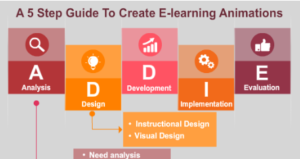Creating Animated Educational A Step-by-Step Guide
Introduction In today’s digital age, animated educational videos have become Creating Animated Educational A Step-by-Step Guide a popular tool for learning and teaching. They combine visual storytelling with educational content, making complex concepts easier to understand and more engaging. Whether you are a teacher, a content creator, or someone passionate about sharing knowledge, creating animated educational videos can significantly impact your audience. This guide will walk you through the process of creating these videos, from planning and scripting to animation and final touches, ensuring a smooth and straightforward approach for beginners and professionals alike. Step 1: Planning Your Video Identify Your Objective Define the goal of your video. What do you want your audience to learn or understand? Determine the key takeaways you want to deliver. Know Your Audience Understand who your audience is. Are they students, professionals, or a general audience? Tailor the content and complexity to their level of understanding. Outline Your Content Break down the information into manageable sections. Create a storyboard to visualize the flow of the video. The Art and Technique of 3D Animation Step 2: Writing the Script Introduction Start with a hook to grab attention. Introduce the topic and state the objective clearly. Body Present information in a logical order. Use simple language and short sentences. Incorporate examples and analogies to explain complex concepts. Conclusion Summarize the key points. Provide a call to action or a thought-provoking statement. Step 3: Creating the Animation Choose Animation Software Select an animation tool that suits your skill level. Some popular options include: Blender (for 3D animations) Toon Boom Harmony (for 2D animations) Vyond (for quick and easy animations) Adobe After Effects (for more advanced animations) Design Characters and Scenes Create or choose characters that will deliver your content. Design backgrounds and scenes that are relevant to the topic. Animate Your Scenes Start with keyframes to define the major movements. Add in-between frames for smooth transitions. Use animation principles like timing, easing, and exaggeration to make the animation more engaging. Step 4: Adding Voiceover and Sound Effects Record the Voiceover Use a good quality microphone. Ensure clarity and proper pacing to match the animation. Edit the Voiceover Use audio editing software to remove any background noise and mistakes. Synchronize the voiceover with the animation. Incorporate Sound Effects and Music Add relevant sound effects to enhance the animation. Use background music to set the tone and keep the audience engaged. Step 5: Final Editing and Exporting Review and Edit Watch the video multiple times to catch any mistakes or areas for improvement. Edit for clarity and flow. Add Titles and Credits Include an engaging title at the beginning. Add credits at the end to acknowledge contributors. Export the Video Choose the appropriate format and resolution for your target platform (e.g., YouTube, educational websites). Ensure the final video maintains high quality. Game Animation Tutorials overview. Introduction Purpose of the Tutorial: Explain what the tutorial aims to achieve and who it is for. Importance of Animation in Games: Briefly discuss the role and impact of animation in the gaming industry. Chapter 1: Fundamentals of Game Animation Basic Principles of Animation: Cover the 12 principles of animation such as squash and stretch, anticipation, and timing. Understanding Game Engines: Introduce popular game engines like Unity, Unreal Engine, and how they handle animations. Animation Types in Games: Differentiate between character animations, environmental animations, and UI animations. Chapter 2: Character Animation Creating a Character Rig: Step-by-step guide on creating a skeleton for a game character. Animating a Walk Cycle: Detailed tutorial on how to animate a walk cycle, including keyframes and interpolation. Animating Actions and Interactions: How to animate jumping, running, attacking, and interacting with objects. Chapter 3: Environmental Animation Animating Objects and Props: Techniques for animating objects within the game world. Animating Natural Phenomena: Tutorials on animating elements like water, fire, and wind effects. Procedural Animation: Introduction to procedural animation techniques for dynamic environments. Chapter 4: Integration with Game Engines Exporting Animations: How to export animations from animation software (like Blender or Maya) to game engines. Setting Up Animation Controllers: Using animation controllers in Unity or Unreal Engine to manage animations. Testing and Tweaking Animations: Techniques for testing animations in-game and making necessary adjustments. Chapter 5: Advanced Topics Motion Capture: Introduction to using motion capture for game animations. Facial Animation: Techniques for creating realistic facial animations. Optimizing Animations: Tips on optimizing animations for better performance in games. Chapter 6: Case Studies and Examples Analysis of Popular Games: Breakdown of animation techniques used in popular games. Guest Tutorials: Contributions from other animators in the industry. Practical Projects: Guided projects to apply what has been learned. Conclusion Summary of Key Points: Recap of the main topics covered in the tutorial. Further Learning Resources: Recommendations for books, courses, and other tutorials. Q&A and Community Engagement: Encourage engagement through Q&A sessions, forums, or social media groups. Tools and Software Animation Software: Blender, Maya, 3ds Max, etc. Game Engines: Unity, Unreal Engine, Godot, etc. Plugins and Add-ons: Useful tools and plugins that can enhance the animation workflow. Tips for Creating Effective Tutorials Clear and Concise Instructions: Ensure instructions are easy to follow. Visual Aids: Use screenshots, videos, and diagrams to illustrate points. Interactive Elements: Include quizzes, exercises, and projects to reinforce learning. Beginner’s Guide to Animation Introduction Briefly introduce the world of animation and its significance in various media (movies, TV shows, games, advertisements). Highlight the goal of the guide: to provide a comprehensive overview for beginners eager to start their journey in animation. 1. Understanding Animation Definition of Animation: Explain what animation is and its different types (2D, 3D, stop-motion, motion graphics). History of Animation: A brief overview of the evolution of animation from early hand-drawn techniques to modern digital methods. 2. Types of Animation 2D Animation: Describe traditional hand-drawn animation, digital 2D animation, and key techniques (e.g., frame-by-frame, … Continue reading Creating Animated Educational A Step-by-Step Guide