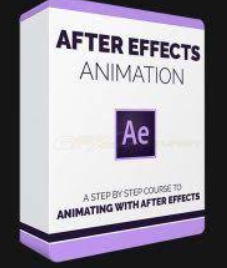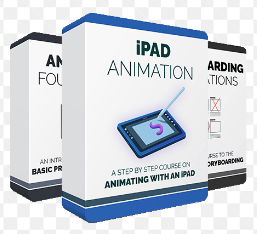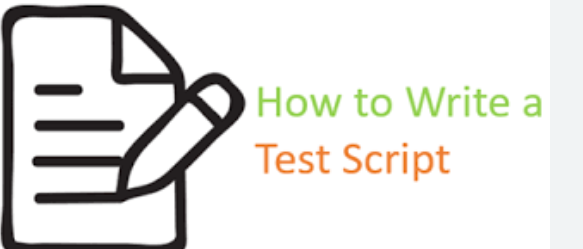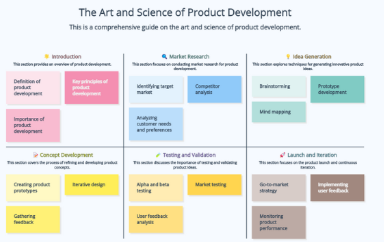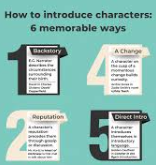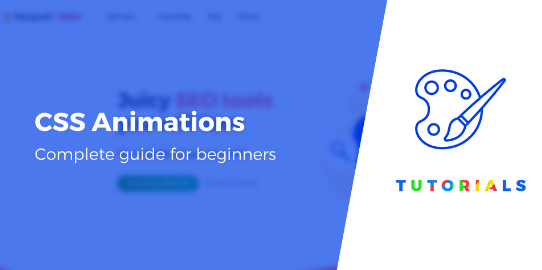Introduction to Animate Animation Course
Introduction Unleashing Creativity Through Animation: Introduction to Animate Animation Course An Introduction to Our Animate Animation Course Animation has become a ubiquitous part of modern media, from blockbuster films to engaging web content. It is a powerful storytelling tool that brings characters and scenes to life, capturing the imagination of audiences worldwide. As the demand for skilled animators continues to grow, learning the art and techniques of animation has never been more relevant or rewarding. Our Animate Animation Course is designed to equip aspiring animators with the knowledge and skills they need to thrive in this dynamic field. Why Animation? Animation is not just about drawing; it’s about creating movement and bringing ideas to life. It combines art with technology, imagination with technique, and creativity with precision. The appeal of animation lies in its ability to transcend the limitations of the real world, offering endless possibilities for expression and innovation. Whether you’re interested in creating animated films, video games, advertisements, or educational content, the foundational skills you’ll gain from our course will be invaluable. iPad Animation Course Master the Art What is Animate? Animate is a leading software in the world of animation, known for its powerful features and versatility. Developed by Adobe, Animate offers a comprehensive suite of tools for creating interactive animations for web, TV, and mobile platforms. It supports various animation techniques, including traditional frame-by-frame animation, tweening, and even advanced features like bone rigging. With its robust set of features, Animate provides the perfect platform for both beginners and seasoned animators to bring their visions to life. Course Overview Our Animate Animation Course is structured to guide you from the basics of animation to more advanced techniques, ensuring a well-rounded understanding of the software and the art of animation. Here’s what you can expect: Module 1: Introduction to Animation Understanding the basics of animation and its history Exploring different types of animation (2D, 3D, stop-motion) Learning about the animation pipeline Module 2: Getting Started with Animate Navigating the Animate interface Understanding the tools and workspace Setting up your first animation project Module 3: Basic Animation Techniques Creating simple animations using keyframes and tweens Understanding motion paths and easing Working with layers and symbols Module 4: Intermediate Animation Skills Character design and rigging Creating complex animations using nested symbols and timeline effects Adding interactivity with ActionScript and JavaScript Module 5: Advanced Techniques and Special Effects Using advanced features like bone tool and IK armatures Incorporating sound and audio synchronization Applying filters and special effects Module 6: Final Project and Portfolio Development Developing a final animation project from concept to completion Creating a professional portfolio to showcase your work Tips for presenting and promoting your animations Why Choose Our Course? Our Animate Animation Course stands out for several reasons: Experienced Instructors Our instructors are seasoned professionals with years of experience in the animation industry. They bring real-world insights and practical knowledge to the classroom, ensuring that you gain not just theoretical understanding but also practical skills that are in demand. Hands-On Learning We believe in learning by doing. Our course is packed with hands-on exercises and projects that allow you to apply what you’ve learned immediately. This approach helps reinforce your understanding and builds your confidence in using Animate. Comprehensive Curriculum Our curriculum is meticulously designed to cover all aspects of animation using Animate. From basic concepts to advanced techniques, you’ll gain a thorough understanding of the software and the principles of animation. Supportive Learning Environment We provide a supportive and collaborative learning environment where you can interact with instructors and fellow students. Our goal is to foster a community of learners who can share ideas, provide feedback, and grow together. What You Will Learn By the end of our Animate Animation Course, you will: Have a solid understanding of the principles of animation Be proficient in using Adobe Animate to create various types of animations Be able to design and animate characters and environments Understand how to add interactivity and special effects to your animations Have a portfolio of work that demonstrates your skills and creativity Who Should Enroll? Our course is ideal for: Aspiring animators looking to break into the industry Graphic designers and illustrators wanting to expand their skill set Web designers and developers interested in creating animated web content Educators and content creators looking to produce engaging educational materials Anyone with a passion for animation and storytelling The Future of Animation The future of animation is bright and full of potential. With advancements in technology and increasing demand for high-quality animated content, the skills you acquire in our course will open up numerous opportunities. From working in film and television to game design and advertising, the possibilities are endless. Enroll Today If you’re ready to embark on a creative journey and transform your passion for animation into a rewarding career, our Animate Animation Course is the perfect place to start. Enroll today and take the first step towards becoming a skilled animator. We look forward to seeing the amazing animations you will create! Mastering Animation: An In-Depth Guide to Toon Boom Harmony Welcome to our comprehensive Toon Boom Harmony Animation Course! Whether you’re a budding animator looking to break into the industry or a seasoned professional aiming to refine your skills, this course is designed to guide you through the powerful features and capabilities of Toon Boom Harmony, one of the most robust animation software in the market. What is Toon Boom Harmony? Toon Boom Harmony is an industry-standard animation software used by professionals around the world. Known for its versatility, Harmony allows animators to create high-quality 2D animations with a wide range of tools and features. Whether you’re working on a traditional hand-drawn animation, a cut-out animation, or something in between, Harmony has the tools you need to bring your vision to life. Why Choose Toon Boom Harmony? Professional-Grade Tools: Harmony is used by top studios in the industry, including Disney, Nickelodeon, and Cartoon Network. It’s the software behind many of the animated