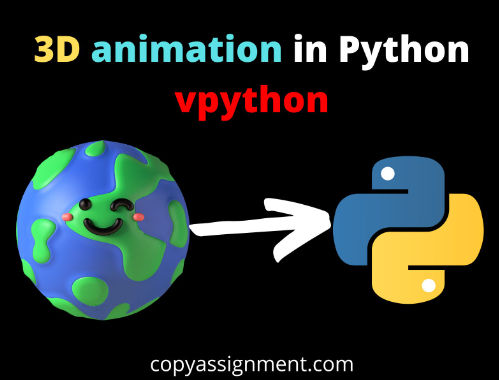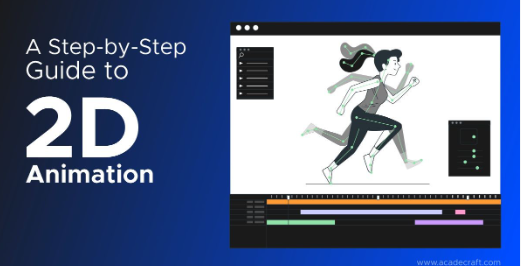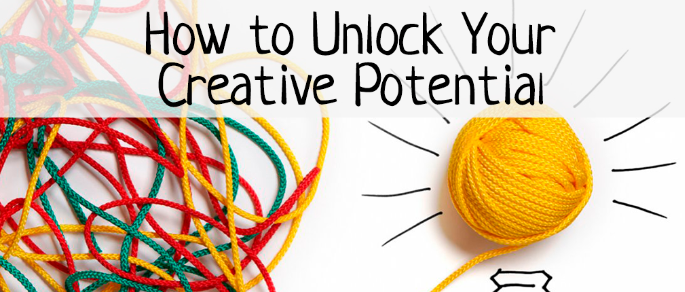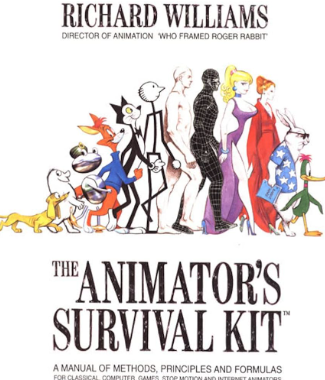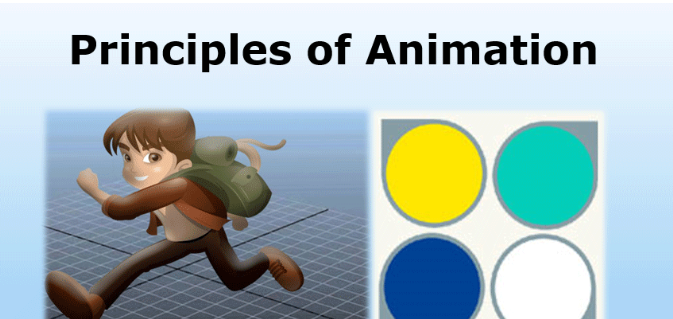Introduction to 3D Animation with Python
Introduction Introduction to 3D Animation with Python 3D animation is a powerful tool used in various fields such as movies, Introduction to 3D Animation with Python video games, simulations, and scientific visualization. It involves creating moving images in a three-dimensional space, providing a more realistic and immersive experience compared to 2D animation. With the advent of powerful programming languages like Python and robust libraries, creating 3D animations has become more accessible to everyone. In this blog, we will explore the basics of 3D animation and provide a step-by-step guide to create a simple 3D animation using Python. We’ll use the matplotlib library, which is widely known for its 2D plotting capabilities but also supports basic 3D plotting and animations. Understanding 3D Animation 3D animation involves several key components: Modeling: Creating the objects that will appear in the scene. Layout and Animation: Positioning objects and defining their movements. Rendering: Generating the final image or sequence of images. The Art and Science of 2D Animation: A Comprehensive Guide Each of these steps requires specific skills and tools. In this blog, we’ll focus on a simple example that covers the basics of modeling, layout, and animation. Getting Started with Matplotlib Before we dive into the code, make sure you have matplotlib installed. If not, you can install it using pip: pip install matplotlib Matplotlib provides a 3D plotting toolkit called mplot3d, which we’ll use to create and animate 3D plots. Creating a Simple 3D Animation Let’s create a simple animation where a point moves in a circular path in 3D space. Here’s the complete code: import numpy as np import matplotlib.pyplot as plt from mpl_toolkits.mplot3d import Axes3D from matplotlib.animation import FuncAnimation # Define the figure and 3D axis fig = plt.figure() ax = fig.add_subplot(111, projection=’3d’) # Set up the 3D plot limits ax.set_xlim(-1, 1) ax.set_ylim(-1, 1) ax.set_zlim(-1, 1) # Initialize the point’s position point, = ax.plot([0], [0], [0], ‘bo’) # Function to update the point’s position def update(frame): angle = 2 * np.pi * frame / 100 x = np.cos(angle) y = np.sin(angle) z = np.sin(2 * angle) point.set_data([x], [y]) point.set_3d_properties([z]) return point, # Create the animation ani = FuncAnimation(fig, update, frames=100, interval=50, blit=True) # Show the plot plt.show() Explanation Imports and Setup: We import the necessary libraries. numpy is used for numerical calculations, and matplotlib for plotting. We define a figure and a 3D axis using fig.add_subplot(111, projection=’3d’). Plot Limits: We set the limits for the x, y, and z axes to keep the animation within a fixed range. Initial Point: We initialize a point at the origin (0, 0, 0) using ax.plot. Update Function: The update function is called at each frame of the animation. It calculates the new position of the point along a circular path in the x-y plane and a sinusoidal path in the z direction. Creating the Animation: FuncAnimation from matplotlib.animation is used to create the animation. It repeatedly calls the update function, updating the plot with new data at each frame. Display: Finally, plt.show() displays the animated plot. Comprehensive Guide to 3D Animation with Python in Visual Studio Code Introduction 3D animation is a dynamic and powerful medium used extensively in fields like filmmaking, video game development, scientific visualization, and virtual reality. It involves creating moving images in a three-dimensional space, adding depth and realism that 2D animation cannot achieve. Thanks to modern programming languages like Python and its robust libraries, creating 3D animations is now more accessible than ever. In this comprehensive guide, we’ll delve into the basics of 3D animation and provide a step-by-step tutorial to create a simple 3D animation using Python and Matplotlib. We’ll also walk you through setting up your development environment in Visual Studio Code (VS Code). Table of Contents Understanding 3D Animation Prerequisites Setting Up Visual Studio Code Writing the 3D Animation Code Running the Code in VS Code Explanation of the Code Advanced Topics and Further Reading Conclusion 1. Understanding 3D Animation Applications of 3D Animation 3D animation is used across various industries for different purposes: Entertainment: Movies, TV shows, and video games. Education: Interactive learning tools and scientific visualizations. Healthcare: Simulating surgeries and visualizing medical data. Engineering: CAD (Computer-Aided Design) and simulations. Marketing: Product demonstrations and virtual showrooms. 2. Prerequisites Before we get started, make sure you have the following installed on your system: Python: You can download it from python.org. Visual Studio Code: Install VS Code from code.visualstudio.com. Matplotlib: A Python library for creating static, animated, and interactive visualizations. To install Matplotlib, you can use pip: pip install matplotlib 3. Setting Up Visual Studio Code Installing Python Extension Open VS Code. Go to the Extensions view by clicking the Extensions icon in the Activity Bar on the side of the window or by pressing Ctrl+Shift+X. Search for “Python” in the search bar. Install the Python extension by Microsoft. Creating a New Project Open VS Code. Create a new folder for your project. You can name it 3D_Animation_Project. Open the folder in VS Code by selecting File > Open Folder and navigating to your project folder. Creating a New Python File In the Explorer pane on the left, click on the “New File” icon. Name the new file 3d_animation.py. 4. Writing the 3D Animation Code Let’s create a simple animation where a point moves in a circular path in 3D space. Below is the complete code: import numpy as np import matplotlib.pyplot as plt from mpl_toolkits.mplot3d import Axes3D from matplotlib.animation import FuncAnimation # Create the figure and a 3D axis fig = plt.figure() ax = fig.add_subplot(111, projection=’3d’) # Set up the 3D plot limits ax.set_xlim(-1, 1) ax.set_ylim(-1, 1) ax.set_zlim(-1, 1) # Initialize the point’s position point, = ax.plot([0], [0], [0], ‘bo’) # Function to update the point’s position def update(frame): angle = 2 * np.pi * frame / 100 # Calculate the angle x = np.cos(angle) # X-coordinate y = np.sin(angle) # Y-coordinate z = np.sin(2 * angle) # Z-coordinate point.set_data([x], [y]) # Update X and Y data point.set_3d_properties([z]) # Update Z data return point, #