Great Animation Exercises to Master
Animation is an art form that combines creativity, technical skill, and patience. Whether you’re an aspiring animator or a seasoned professional, continually honing your skills is essential. Practice is key to mastering the principles of animation and developing a style that stands out. In this blog post, we’ll delve into a series of exercises designed to help animators at all levels refine their craft. From simple motions to complex sequences, these exercises will challenge your abilities and push you towards excellence.
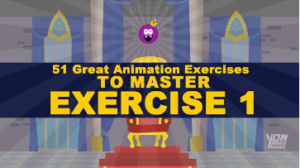
Table of Contents
- The Basics of Animation
- The Importance of Foundations
- Understanding Timing and Spacing
- Exercise 1: Bouncing Ball
- Objective
- Steps and Tips
- Exercise 2: Pendulum Swing
- Objective
- Steps and Tips
- Exercise 3: Flour Sack Animation
- Objective
- Steps and Tips
- Exercise 4: Walk Cycle
- Objective
- Steps and Tips
- Exercise 5: Character Jump
- Objective
- Steps and Tips
- Exercise 6: Lip Sync Animation
- Objective
- Steps and Tips
- Exercise 7: Weight Lift
- Objective
- Steps and Tips
- Exercise 8: Overlapping Action and Follow-Through
- Objective
- Steps and Tips
- Conclusion
- The Path to Mastery
- Keeping Inspired and Motivated
The Basics of Animation
The Importance of Foundations
Animation is built on a set of fundamental principles first articulated by the pioneers of animation at Disney. These principles include squash and stretch, anticipation, staging, straight-ahead action and pose-to-pose, follow-through and overlapping action, slow in and slow out, arcs, secondary action, timing, exaggeration, solid drawing, and appeal. Understanding and mastering these principles is crucial for creating believable and engaging animations.
Understanding Timing and Spacing
Timing refers to the number of frames between two poses, determining the speed of the action. Spacing is about where those frames are placed, affecting the smoothness and fluidity of the motion. Proper timing and spacing are vital for creating the illusion of life, making the animation feel natural and dynamic.
Exercise 1: Bouncing Ball
Objective
The bouncing ball exercise introduces the concepts of timing, spacing, squash and stretch, and the laws of physics such as gravity, weight, and bounce. It’s a fundamental exercise for understanding how objects move in space.
Steps and Tips
- Start with Keyframes: Draw the ball at the highest and lowest points of the bounce.
- Add Squash and Stretch: At the point of impact, the ball should squash slightly, and as it leaves the ground, it should stretch.
- Determine Timing: Decide how many frames each part of the bounce will take.
- In-Between Frames: Add the in-between frames, keeping spacing in mind to ensure smooth motion.
- Refinement: Adjust timing and spacing to make the motion feel natural.
Exercise 2: Pendulum Swing
Objective
The pendulum swing exercise helps animators understand arcs, ease in and ease out, and the principles of inertia and momentum.
Steps and Tips
- Draw the Extremes: Start by drawing the pendulum at the highest points of its swing.
- Determine the Arc Path: The pendulum moves along an arc; draw this path lightly.
- Timing: Decide the number of frames for a full swing.
- In-Betweens: Add the in-between positions, ensuring the pendulum speeds up as it descends and slows down as it rises.
- Final Touches: Refine the motion to enhance the sense of weight and natural movement.
Exercise 3: Flour Sack Animation
Objective
Animating a flour sack is a great way to practice conveying weight, flexibility, and emotion without facial expressions or limbs.
Steps and Tips
- Create Key Poses: Draw the flour sack in
a series of key poses that represent the main actions or emotions you want to convey. 2. Incorporate Weight and Flexibility: Show how the sack bends and stretches, emphasizing its weight and softness. 3. Timing and Spacing: Pay attention to how quickly the sack moves between poses, adjusting for more dynamic actions. 4. Secondary Action: Add subtle movements, such as the bottom of the sack dragging slightly or the top flopping over, to enhance realism. 5. Refinement: Iterate on the movement to ensure the actions feel smooth and natural, adding details to bring the sack to life.
Exercise 4: Walk Cycle
Objective
Creating a walk cycle helps animators understand how to animate a character’s locomotion, focusing on weight distribution, balance, and rhythm.
Steps and Tips
- Plan the Walk: Sketch out the key poses: contact, recoil, passing, and high point.
- Work on Timing: Typically, a walk cycle consists of 24 frames for a complete cycle (two steps).
- Balance and Weight: Make sure the character’s weight shifts correctly, showing the impact of each step.
- Add Overlapping Action: Hair, clothing, and other parts of the character should follow the main body movements slightly delayed.
- Polish the Cycle: Loop the animation to ensure it transitions smoothly and adjust any awkward movements.
Exercise 5: Character Jump
Objective
Animating a jump helps in understanding principles like anticipation, action, and reaction, as well as the effects of gravity on the body.
Steps and Tips
- Anticipation Pose: Start with the character crouching down in preparation for the jump.
- Launch and Airborne: Animate the character pushing off the ground and moving through the air.
- Peak of the Jump: Show the character at the highest point, with a slight squash to depict stretching.
- Descent and Landing: Animate the character coming down and landing, incorporating a squash upon impact.
- Follow-Through: Add subtle follow-through actions, such as a slight rebound after landing, to enhance realism.
Exercise 6: Lip Sync Animation
Objective
Lip-syncing animation focuses on matching mouth movements with dialogue, emphasizing timing and expression.
Steps and Tips
- Analyze the Dialogue: Break down the dialogue into phonemes and corresponding mouth shapes.
- Key Poses: Sketch the main mouth shapes for the key sounds in the dialogue.
- Timing: Sync the mouth movements precisely with the audio track.
- Facial Expressions: Add expressions that match the tone and emotion of the dialogue.
- Refinement: Ensure smooth transitions between mouth shapes and integrate the movements with the rest of the face.
Exercise 7: Weight Lift
Objective
Animating a character lifting a heavy object helps understand how to convey effort, strain, and the impact of weight on the body.
Steps and Tips
- Preparation Pose: Start with the character bending down, preparing to lift the object.
- Straining and Lifting: Show the character exerting effort, with bent knees and a curved back.
- Rising: Animate the character standing up slowly, highlighting the strain on their body.
- Balancing the Object: Once lifted, show the character adjusting to balance the weight.
- Follow-Through: Add minor adjustments and shifts in balance as the character stabilizes with the object.
Exercise 8: Overlapping Action and Follow-Through
Objective
This exercise helps animators understand how different parts of a character or object move at different rates, enhancing the sense of realism and fluidity.
Steps and Tips
- Primary Motion: Animate the main action first, such as an arm swing or a character running.
- Secondary Motion: Add the overlapping action, such as the drag of a hand or the sway of clothing.
- Timing: Ensure that the secondary actions lag slightly behind the primary action to create a realistic follow-through effect.
- Smooth Transitions: Blend the primary and secondary actions seamlessly to avoid any jerky movements.
- Refinement: Iterate to ensure that the overlapping actions enhance the overall realism and fluidity of the animation.
Mastering the Art of Fear: Animating a Scared Character Peering Around a Corner
Introduction
Animation is a powerful medium that allows storytellers to bring their wildest imaginations to life. From the exaggerated expressions of classic cartoons to the nuanced emotions of modern animated films, the ability to convey complex feelings through characters is a cornerstone of compelling storytelling. Among the myriad emotions animators must master, fear stands out as one of the most challenging and intriguing to depict. In this blog, we will delve into the intricacies of animating a scared character peering around a corner, exploring the techniques and principles that bring this common yet complex scenario to life.
Fear is a universal emotion that resonates deeply with audiences. It triggers a primal response, engaging viewers on an instinctual level and immersing them in the character’s experience. Whether it’s the fear of the unknown, the anticipation of danger, or the suspense of a hidden threat, animating fear requires a careful balance of subtlety and exaggeration. The goal is to create a believable reaction that maintains the suspension of disbelief while amplifying the character’s emotional state.
One of the most iconic and frequently used scenarios to depict fear in animation is a character cautiously peering around a corner. This simple action can convey a wealth of information about the character’s state of mind, their environment, and the narrative context. By mastering this scenario, animators can enhance their storytelling toolkit, adding depth and tension to their scenes.
In this comprehensive guide, we will explore the process of animating a scared character peering around a corner from start to finish. We will cover the foundational principles of animation, delve into character design and expression, and examine the technical aspects of staging and timing. Through a detailed breakdown, we aim to equip both novice and experienced animators with the knowledge and skills to create captivating and emotionally resonant animations.
Understanding Fear in Animation
The Psychology of Fear
Before diving into the animation process, it’s crucial to understand the psychology of fear. Fear is an emotional response to perceived threats and is often accompanied by physiological changes such as increased heart rate, sweating, and heightened senses. In animation, capturing these responses in a character’s body language and facial expressions is key to conveying fear effectively.
Types of Fear
Fear in animation can range from mild apprehension to sheer terror. Understanding the different levels of fear can help animators decide how to portray a character’s reaction. For instance, a character feeling mildly uneasy might have subtle facial expressions and minimal body movement, while one experiencing intense fear may exhibit exaggerated gestures and pronounced facial changes.
Character Design and Expression
Designing a Relatable Character
Creating a character that audiences can empathize with is the first step in effectively conveying fear. Relatable characters often have expressive faces, clear body language, and distinctive features that make them memorable. When designing a character for a fear-based scene, consider the following aspects:
- Facial Features: Large, expressive eyes can help convey a wide range of emotions, including fear. Eyebrows and mouth shape also play significant roles in expressing fear.
- Body Proportions: Exaggerated body proportions can enhance the expressiveness of a character’s movements. For instance, a character with longer limbs may exhibit more dramatic gestures.
- Clothing and Accessories: The character’s attire can reflect their personality and the context of the scene. Tattered clothes, for example, can suggest a struggle or a dangerous environment.
Expressing Fear Through Facial Animation
Facial expressions are paramount in conveying fear. Key elements to focus on include:
- Eyes: Wide-open eyes with dilated pupils can indicate surprise and fear. Rapid eye movements can suggest the character is scanning for threats.
- Eyebrows: Raised eyebrows, often tilted inward, can convey worry or terror.
- Mouth: An open mouth can signify a gasp or scream, while a tightly closed mouth can indicate the character is trying to remain silent.
Body Language and Gestures
Body language complements facial expressions and can amplify the portrayal of fear. Consider the following gestures:
- Tensed Muscles: A character’s body should appear tense, with tight shoulders and a rigid posture.
- Hand Movements: Clutching hands, trembling fingers, or protective gestures (like holding oneself) can emphasize fear.
- Movement Speed: Rapid, jerky movements can indicate panic, while slow, cautious movements can suggest the character is trying to avoid detection.
Staging and Composition
The Importance of Staging
Staging is the presentation of an idea so that it is unmistakably clear. In the context of a scared character peering around a corner, staging involves positioning the character and camera to maximize the impact of the scene.
Camera Angles and Positioning
Choosing the right camera angle is crucial for creating tension and highlighting the character’s fear. Consider the following setups:
- Over-the-Shoulder Shot: This angle can place the audience in the character’s shoes, enhancing the sense of danger.
- Close-Ups: Close-up shots of the character’s face can emphasize their fear and make the audience feel more connected to their emotions.
- Wide Shots: A wide shot can establish the environment and the context of the threat, creating a sense of isolation or vulnerability.
Lighting and Shadows
Lighting plays a vital role in setting the mood of a scene. In a fear-driven animation, low-key lighting with deep shadows can create a sense of mystery and suspense. Positioning the light source to cast long shadows can add to the eerie atmosphere.
Animation Techniques
Key Poses and Timing
Creating key poses that capture the essence of fear is the foundation of your animation. Key poses should include:
- Anticipation: Before the character peers around the corner, show them gathering the courage or feeling hesitant.
- Action: The moment the character peeks around the corner should be deliberate and cautious, with a clear line of action.
- Reaction: The character’s response to what they see (or don’t see) should be immediate and reflective of their fear level.
Timing these poses correctly is crucial. Slow movements can build suspense, while sudden actions can startle the audience and heighten the sense of fear.
In-between Frames and Smoothing Motion
In-between frames, or “tweens,” are used to smooth out the motion between key poses. When animating fear, ensure that the transitions between poses maintain the character’s tension. Avoid overly smooth or mechanical movements; instead, opt for slight irregularities to mimic natural, nervous motions.
Utilizing Animation Principles
Incorporating the 12 principles of animation can significantly enhance your scene. Key principles to focus on include:
- Squash and Stretch: While more commonly used in exaggerated animations, subtle squash and stretch can add realism to facial expressions and body movements.
- Follow Through and Overlapping Action: Ensure that different parts of the character’s body move naturally. For instance, if the character’s head moves quickly, their hair or accessories should follow through with a slight delay.
- Exaggeration: Amplify certain aspects of the character’s fear to make it more impactful. Exaggerated eye movements or sudden jerks can emphasize the intensity of the emotion.
Practical Example: Step-by-Step Animation Process
To illustrate the process, let’s break down the animation of a scared character peering around a corner step by step.
Step 1: Storyboarding
Create a storyboard to outline the key moments of the scene. This will include:
- The character approaching the corner.
- The moment of hesitation.
- Peering around the corner.
- The character’s reaction to what they see.
Step 2: Blocking
Block out the key poses in your animation software. Focus on the character’s posture, facial expressions, and the overall composition of the scene.
Step 3: Refining Poses
Refine the key poses to ensure they clearly convey fear. Pay attention to details like eye direction, hand placement, and body tension.
Step 4: Adding In-betweens
Create in-between frames to smooth the transitions between key poses. Ensure the motion remains fluid but maintains a sense of nervousness.
Step 5: Polishing
Add final touches such as secondary motions (e.g., hair and clothing movement), lighting effects, and shadows to enhance the scene’s mood.
Step 6: Review and Adjust
Review the animation as a whole, making adjustments as needed to improve timing, motion, and overall impact.
Contact Information:
- Phone: 7905826025 / 8601235434
- Email: info@shatulanimation.com
- Address: Khokhiya Mubarkpur, Uttar Pradesh, 274149


